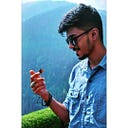Building a No-Code Website on a Custom Domain with Framer
Creating a website has never been easier, even for those with no coding experience. Framer’s no-code platform enables users to design, customize, and publish a professional-quality website without writing a single line of code. This guide walks you through setting up a site with Framer, from choosing the perfect template to configuring a custom domain.
Introduction to Framer
Framer is a no-code web design platform tailored for people who want to create professional-quality websites quickly and without coding knowledge. Framer’s extensive template library, drag-and-drop design features, and custom domain capabilities make it easy for beginners and professionals alike to establish an online presence with minimal effort.
Why Choose Framer for No-Code Web Design?
Framer stands out for its ease of use and versatility, offering various design templates for a range of site needs — from portfolios to landing pages. Its flexible, interactive features allow users to create visually appealing websites optimized for various devices, making Framer a favorite for no-code enthusiasts.
Getting Started with Framer
Getting started with Framer involves signing up on the platform’s website and selecting a suitable plan, which can range from a free option to premium plans with advanced features like custom domain support. Once registered, users can navigate the intuitive interface, where they’ll find tools for adding media, text, and custom styling options.
Selecting the Right Template
Framer’s template selection is robust, featuring themes tailored to different website types:
- Portfolio Sites: For artists, designers, and freelancers looking to showcase their work.
- Agency Sites: Ideal for professional businesses that require a polished online presence.
- Landing Pages for SaaS or Products: Tailored for product launches and app or service promotion.
Choosing the right template requires considering the site’s purpose and audience. A portfolio template might emphasize visuals, while a product landing page may focus on call-to-action buttons and testimonials.
Customizing Your Template
Framer makes template customization simple with drag-and-drop functionality, enabling you to adjust text, colors, layouts, and images. The platform’s user-friendly editor lets you tweak components effortlessly, ensuring that every part of your site matches your brand’s aesthetic.
Designing for Different Devices
Ensuring a responsive design is crucial for modern websites. Framer automatically adjusts layouts for desktop, tablet, and mobile views, and the preview feature allows you to see how the site will look on each device. This adaptability is essential for creating a professional, accessible website that meets user expectations on any platform.
Adding Interactive Components
Interactive features engage visitors and enhance user experience. Framer offers various pre-made components, such as:
- Carousels for displaying multiple images or product shots,
- Image Galleries for portfolios or visual stories,
- Interactive Forms for contact or feedback collection.
These elements are easy to add and configure, making it simple to build an engaging, dynamic website without needing any backend coding.
Media Embeds and Content Integration
Framer supports direct embedding from popular media platforms like Vimeo and YouTube, so users can add video content without hassle. The platform also lets users upload images and other media directly, ensuring smooth integration of visual content that boosts the overall appeal of the site.
Forms and Email Integration
Forms are essential for customer interaction, whether for capturing leads, collecting feedback, or managing client inquiries. Framer’s integration with email services like MailChimp allows users to gather contacts and organize them for marketing campaigns directly through the website.
Social Media Links and Share Buttons
Social media integration enhances engagement by making it easy for visitors to connect with your brand. Framer provides options for linking to popular platforms, such as Instagram, Twitter, and Facebook, as well as social share buttons for users to share content directly from your site.
Setting Up SEO and Analytics
Framer includes built-in SEO tools to help improve site visibility on search engines. Users can set metadata, keywords, and descriptions to enhance search rankings. Additionally, Google Analytics integration enables real-time tracking of user engagement and performance metrics.
Publishing Your Framer Website
Before going live, Framer offers a preview option on a free Framer subdomain, allowing you to view the site as it will appear to visitors. This preview is an excellent way to conduct a final review and test for any last-minute changes.
Connecting a Custom Domain
A custom domain makes your site look more professional. Once the design is finalized, users on paid plans can link a custom domain by configuring DNS settings through their domain provider. Framer supplies specific A and CNAME records to streamline this process, which typically takes just a few minutes to propagate.
Troubleshooting DNS and Domain Issues
DNS setup can occasionally be challenging, especially with domain propagation delays. Framer’s support provides detailed instructions, and most issues can be resolved by verifying DNS records and waiting up to 48 hours for changes to take effect.
Best Practices for Framer Websites
Here are a few tips to ensure your Framer website performs at its best:
- Use Animations Carefully: Subtle animations can make the site more interactive.
- Optimize Images for Speed: Compressed images load faster, improving site performance.
- Test Across Devices Regularly: Ensure every page looks and functions well on all devices to maintain a consistent user experience.
Testing and Quality Assurance
Before launching, conduct a thorough review of the site across different devices to check for any display or functionality issues. Framer’s live preview mode is particularly useful for spotting inconsistencies, ensuring that the site is ready for public viewing.
FAQs
- How much does Framer cost for a custom domain?
Framer offers paid plans that support custom domains, starting from around ₹311 or $5 per month. - Is Framer good for SEO?
Yes, Framer includes SEO tools that allow users to optimize metadata and structure for better search visibility. - Can Framer sites support e-commerce?
Currently, Framer is more focused on content-driven sites, but it can integrate with certain e-commerce tools. - How does Framer handle mobile responsiveness?
Framer’s templates are automatically responsive, adapting to desktop, tablet, and mobile views. - What integrations does Framer support?
Framer integrates with services like MailChimp for email marketing and Google Analytics for tracking. - How secure is a Framer website?
Framer sites are hosted on secure servers, with standard SSL encryption for data security.
Conclusion
Framer provides a straightforward, no-code solution for building a visually appealing, functional website. From choosing a template to connecting a custom domain, Framer simplifies each step, making it accessible for beginners and experienced designers alike.